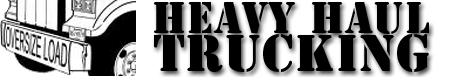Update Trucks
New trucks are being added all the time and it’s necessary to update the trucks so that the truck map in STARS provides us all with accurate information. You will notice at times the map will show a tear drop shaped marker.
![]() Click on the tear drop and when the window opens click on the ‘Sammons Driver’ link. This will open a new window and you can then use the AS400 system to complete the data entry for this driver. Once the driver is updated there is little updating we have to do as Sammons sends us a location update of all drivers every 15 minutes.
Click on the tear drop and when the window opens click on the ‘Sammons Driver’ link. This will open a new window and you can then use the AS400 system to complete the data entry for this driver. Once the driver is updated there is little updating we have to do as Sammons sends us a location update of all drivers every 15 minutes.
Please watch this 6 min video show you exactly how to update a driver on the map.