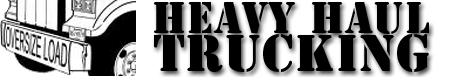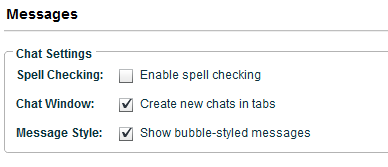Office Setup Procedure
Congratulations! You are moving forward with Heavy Haul Trucking.
There are several items we need to get through in order to move to the next step.
At this point you should have your headset and second monitor setup and ready to go.
8 x 8 Phone System
Your computer needs to be connected via an ethernet cable to your router. Wifi will not always work correctly.
1. You will need to download our virtual office desktop phone.
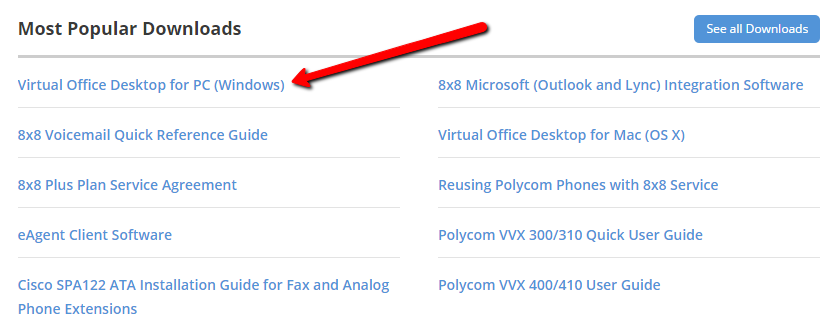
2. Once you have downloaded the software it will be necessary to login. Check with Travis for your login credentials.
3. Navigate to the Virtual Office->Settings->Audio & Video and click on Audio & Video.
Go through the testing features to setup your headset.
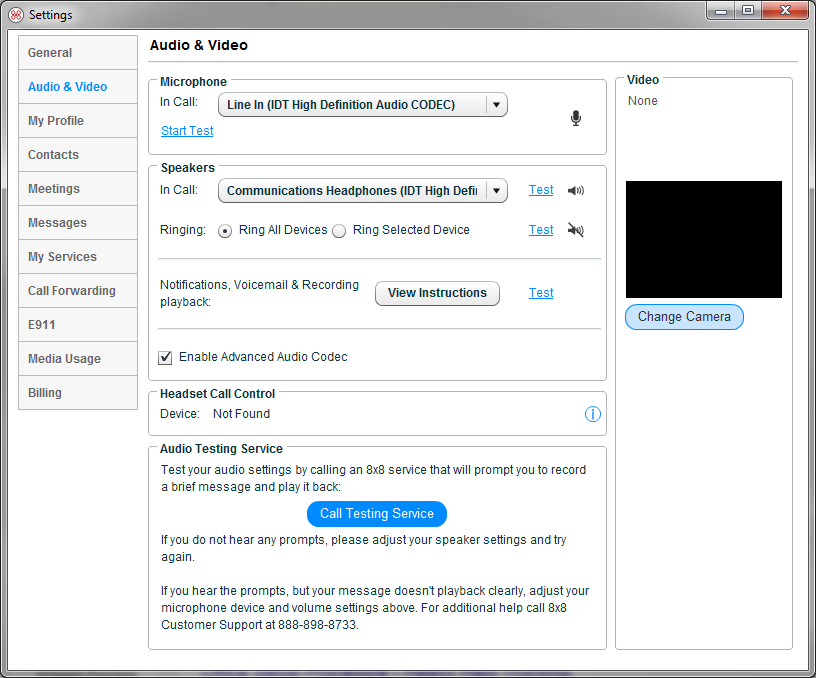 4. When your headset is setup and working set the ‘General’ tab settings as follows.
4. When your headset is setup and working set the ‘General’ tab settings as follows.
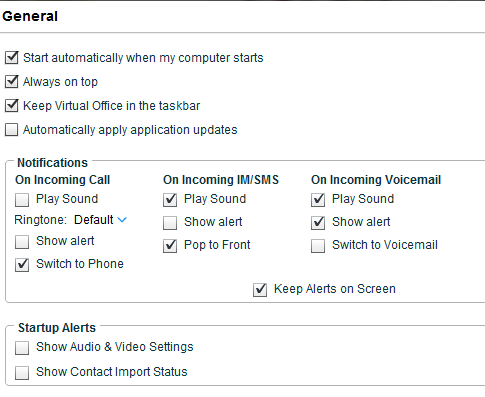 5. No changes to ‘My Profile’.
5. No changes to ‘My Profile’.
6. No need to make any changes in ‘Contacts’ and do not import contacts from google, exchange, etc.
7. No changes in ‘Meetings’
8. ‘Messages’ should look like this.
9. ‘My Services’ you can change your password for voicemail, timezone, etc. Email for voicemail should read: sale.ssglobal@gmail.com
Click here for PDF on how to access voicemail settings
10. ‘Forwarding’ nothing you need to do.
11. ‘E911’ is required that your address be displayed here, so please update as necessary.
If you are having issues with the phone system setup you can call technical support:
1-408-687-4120
press 1 – business technical support representative
press 1 – virtual office phone
press 2 – technical support
press 1 – phone configuration
Provide your phone number and extension.
Your phone should now be ready.
Internet Browsers
Google Chrome – If you have not already done so, please download Google Chrome onto your computer. This browser is fast and works best with STARS. STARS is the name of our Transportation Management Software (TMS). You can open a new tab in Chrome and log into our group email account called: sale.ssglobal@gmail.com. Ask Travis for login information.
Firefox – You will also need to download Firefox browser as well. You will use Firefox for your own personal Gmail account.
Google Chat – Connect with Travis using Google Chat from your personal Google Gmail account in Firefox. This allows for instant messaging for when you have quick questions or for me to send you web links, images, etc. My personal Gmail account is travis.ssglobal@gmail.com
Heavy Haul Trucking Group Chat – This is another Google Chat window that all dispatchers are on. It allows us to communicate as a group and should only be used when you are trying to message two or more people. If you have a message to just one person, open a personal chat window.
Group Gmail Account
trucks@heavyhaul.net – This is our default email address and is used for most communications with customers, brokers, drivers, shippers, consignees, etc. You also have a personal email address of ‘firstname’@heavyhaul.net. We have more information explaining the how and why of our Gmail in our Email Lesson 6.